ACCESSING YOUR DIGITAL CONTENT ON MOBILE DEVICES OR DESKTOP
For assistance in accessing your digital content please refer to the steps and images below.
1. Refer to you order confirmation email from Effective Self Defense.
2. In the email you will find a link to access your content under “ORDER SUMMARY” (Refer to image below)

3. This link will redirect you to our members login page. If you have an account please login, if you do not you can create an account by clicking the link below the login info (refer to image below).

Please note that if you have used a different email at checkout then the one associated with your account to purchase a product it will not be in your account. To access the content purchased under this new email you will need to create a new account with the email you used at checkout or email us at info@fanaticselfdefense.com and we will be happy to help.
4. Please Create your account using the email address that you used at checkout. This is how our software will recognize your purchase and place the content in your account.
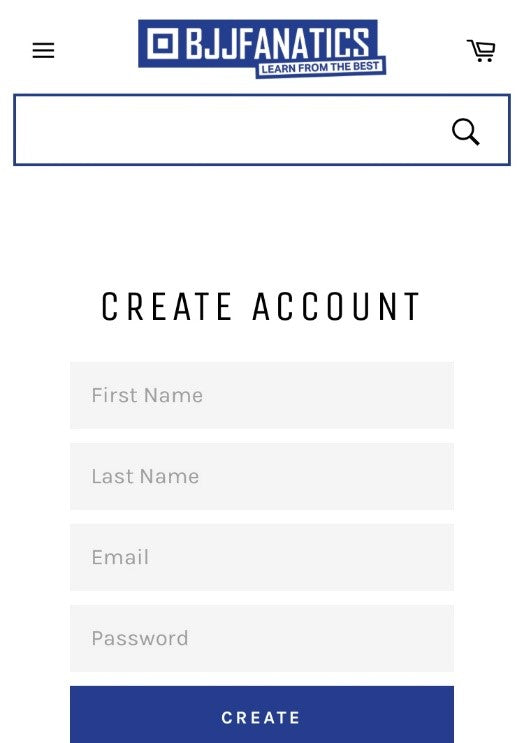
5. Once in your account please click the link under “ORDER HISTORY” (refer to image below).

6. To view content click on “Click Here To View This Content.” (refer to image below)

7. Now you can access your content and use our unique delivery method to click through the chapters and go directly to the part of the video that you want to watch. (refer to image below)

8. To download your content so that you can access it anywhere at anytime just scroll to the bottom of the video below the chapters and click “Download Video.” (refer to image below)


